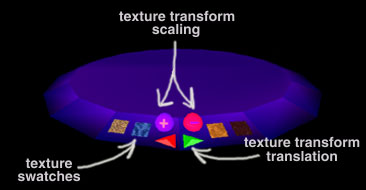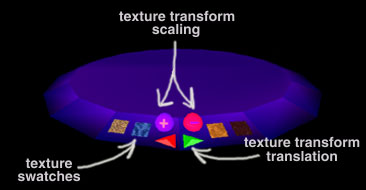

Use the Page Up(Down) buttons on your keyboard, while the mouse is in the frame of the 3D world, to advance to different viewpoints. While moving around this world, click on every bone in your path. Clicking on the correct number of bones activates animation and sound. After triggering the animation, use the diagrams below to further enhance the appearance of the model. Be sure to hold down the mouse button and drag to adjust the pose of the model.